Some times you do not remember people name but you do have their image. By doing reverse image search you can find similar images and associated information with these images over internet.
For example, you have 01 image and you do not know that from where it came from, which website is related with this image and what are the content is associated with this image.
Generally you put search terms in Google and Google displays millions of related data the same you can do with image just upload your image and get the related data.
Step: 1- Go to Google and then click on images in top bar.
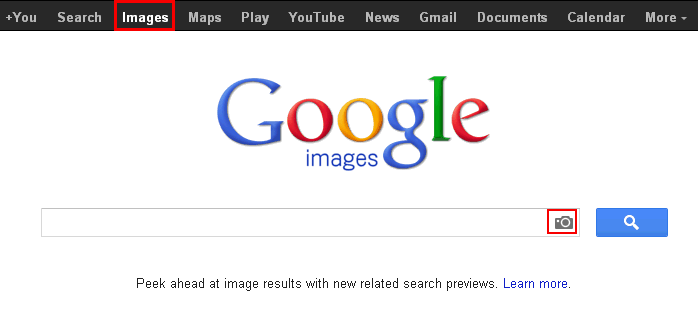 Step: 3- Now choose appropriate option between two (i) Paste image URL (ii) Upload an image. You can also drag and drop your image in that area.
Step: 3- Now choose appropriate option between two (i) Paste image URL (ii) Upload an image. You can also drag and drop your image in that area.
Now on SERPs data similar or related to your image will be displayed.
There are lots of search provider available over internet which provides reverse image search but i would prefer to go with Google image search and one more provider in competition which is "TinEye". These two provides more accurate, reliable and related data.
Thanks and Enjoy "Reverse Imageneering".





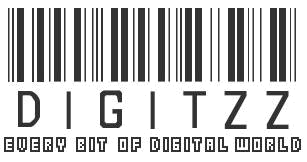



No comments:
Post a Comment