 Tired of putting your log-in credentials in your PC Log-in window. Get rid of old, boring style of logging into your PC.
Tired of putting your log-in credentials in your PC Log-in window. Get rid of old, boring style of logging into your PC. Here is something, which will add a revolutionary, biometric face detection technology to you PC.
The program is designed to add authentication convenience and additional security method to the standard Windows logon procedure. It allows to access Windows computer in an easy, fast and secure way by using any Windows compatible camera. The login of the user is performed automatically once the face has been recognized by the program. Face Logon provides identification of a user by biometric verification in an automatic continuous process, based on neural network technology.
Face recognition log-in benefits:
- Automatic login or desktop unlock when your face is recognized.
- Self-training - helps avoiding face recognition failure.
- Multi-user support - You may register faces of several users for any user account!
- All registered face patterns are saved and poor ones may be deleted.
- Power saving feature - if there is no person in front of web camera the program is stop using camera and CPU to recognize faces.
Now you will ask...HOW?
So here we go...
First know the System requirements:
- Any Windows (x86,x64)
- Webcam
- 5 MB free hard disk space
Steps:
1. Go to http://www.rohos.com/products/rohos-face-logon-free/ and download free version.
2. Install it with default settings.
3. How to register your face: See Vdemo
In this video you will see:
1. Go to http://www.rohos.com/products/rohos-face-logon-free/ and download free version.
2. Install it with default settings.
3. How to register your face: See Vdemo
In this video you will see:
- Register some face models for proper face recognition with Rohos.
- Unlocking Windows using face recognition.
- Rohos Face Logon auto- training using face models that were not recognized before.
- See the list of faces that were used for login / unlock for a week.





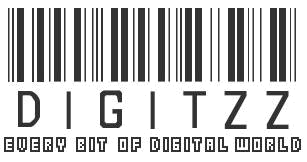

No comments:
Post a Comment