What is DBTL?
Direct Benefit Transfer for LPG consumers (DBTL) is the scheme aimed to improve the subsidy administration of LPG across the country. As per this scheme an LPG consumer will get his/her cylinder at full market price and the differential between subsidized price and full market price i.e. the subsidy will be transferred to his/her bank account upto a capped limit(9 cylinders in a year).
Who is eligible?
Any valid LPG connection holder is eligible for DBTL scheme. To start receiving your LPG cylinder subsidy directly in your Bank Account you need to become Cash Transfer Compliant (CTC) customer. To become a CTC customer you need to take following 3 steps (all steps are necessary to become CTC customer and get your subsidy in Bank Account, please skip any step if already completed):
1. Obtain Aadhaar Letter or Aadhaar Number
2. Link your Aadhaar Number to your LPG Consumer Number
3. Link your Aadhaar Number to your Bank Account
1. How to obtain Aadhaar Letter or Aadhaar Number:
First enroll yourself by visiting your nearest Aadhaar enrollment center and get yourself enrolled. For the list of Aadhaar Enrollment Centers:
- Please visit website https://appointments.uidai.gov.in/easearch.aspx
- Visit your distributor to get the list of Aadhaar Enrolment centers in your district.
You can obtain your Aadhaar Number in following 2 ways:
- Aadhaar Letter reaches your Address via Post.
- If you have Enrolment Id (EID) slip, you can generate your e‐Aadhaar after 15‐20 days of your enrolment by following 2 steps as detailed below.
Please keep your Enrolment slip in your hand:
Step 1: Check your Aadhaar status at http://resident.uidai.net.in/web/resident/check-aadhaar-status
If the status is “Aadhaar Number Generated” then go to Step 2.
Step 2: To generate your e‐Aadhaar, click on this link and follow instructions.
- Link through website.
- Link through IVRS.
- Link through SMS.
- Link through Call Centres.
- Link through By post.
Go to below link and click Start now to fill your details.
https://rasf.uidai.gov.in/seeding/User/ResidentSplash.aspx
Note: If your address in aadhaar card and Gas connection address is same.
Link through IVRS
Call your company's number and follow IVRS instructions. The list of numbers for each district can be found here:
For IOCL / Indane: http://indane.co.in/sms_ivrs.php
For HPCL / HP Gas: http://hindustanpetroleum.com/hpanytime
For BPCL / Bharatgas: http://www.ebharatgas.com/pages/images/IVRS_SMS_Add.pdf
For IOCL / Indane: http://indane.co.in/sms_ivrs.php
For HPCL / HP Gas: http://hindustanpetroleum.com/hpanytime
For BPCL / Bharatgas: http://www.ebharatgas.com/pages/images/IVRS_SMS_Add.pdf
Link through SMS
Consumer can send two SMS to register (SMS-1 and SMS-2). You can send the SMS to following numbers:
For IOC / Indane consumers: 9948824365
For HPC / HP Gas consumers 9666023456
For BPC / Bharatgas consumers: 57333 (All India), 52725 (Vodafone, MTNL,Idea,Airtel & Tata users)
*How to register your Mobile number with your Oil Company Register your mobile number as per steps given below:
| Steps | HPC / IOC | BPC |
| Step 1 Register your Mobile Number |
Send SMS REG |
Register your mobile number with your distributor |
| Step 2 Send SMS for Aadhaar submission |
UID (e.g UID 343434343434) |
UID (e.g UID 343434343434) |
Link through Call Centres
Call 18002333555 and inform the call centre agent that you wish to give your Aadhaar number and follow the instructions.
Link through By post
Send by Speed Post a copy of your Aadhaar letter, with your name, Consumer number,Address and Mobile Number to the relevant office address of the LPG Marketing Company. To know the office address visit the following websites:
For IOCL / Indane: http://www.indane.co.in/letterprocedure.php
For HPCL / HP Gas: http://hindustanpetroleum.com/documents/pdf/AAdhaarHP2.pdf
For BPCL / Bharatgas: http://www.ebharatgas.com/download/BPCLOffices.pdf
3. How to Link your Aadhaar Number to your Bank Account
You also have to link your Aadhaar number with your bank account, if not already done so, to become eligible for transfer of subsidy in your bank account. For linking your Aadhaar number with your Bank Account, you can take either of following 2 methods:
1. Visit your nearest bank branch, ask the Bank Representative that you want to link your
Aadhaar number with your bank account and follow their instructions.
2. You can also link your Aadhaar Number with your Bank Account through your distributor.
Fill the “Bank Account – Aadhaar Linkage Form (For LPG Consumer only)” and drop it in “Bank Form Drop Box” kept with your distributor. The forms are available with your distributor.
Powered by Ravindra Gupta
Visit Author on Google+
| Share on Whatsapp |  |





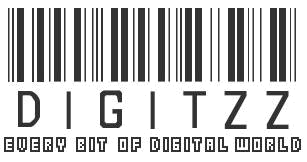

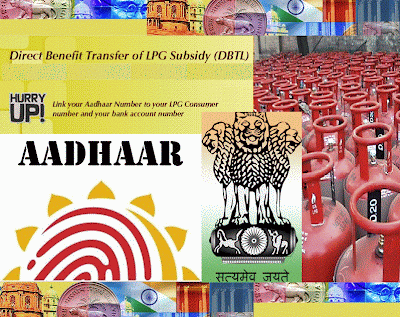
ReplyDeleteCheck Indian Railway Seat Availability
IRCTC PNR Status
Indian Railway Online reservation
IRCTC Premium Tatkal Quota
IRCTC Register